It is a modern Windows application with intuitive and user friendly GUI and it is suitable for inexperienced users too.
|
MessageBoxDesigner.exe
|
Windows application with user friendly GUI (Graphical User
Interface) for fast and easy creating of MessageBox instructions
(script generator).
Application is present in newer packages of Graphical Installer
(the same version): Graphical Installer for NSIS and Graphical
Installer for Inno Setup.
![]() Tip: Work with this application is very simple
and we recommend you to use it to save a lot of time during writing
installation scripts.
Tip: Work with this application is very simple
and we recommend you to use it to save a lot of time during writing
installation scripts.
It is a modern Windows application with intuitive and user friendly
GUI and it is suitable for inexperienced users too.
Start the application if it is not running - by clicking its
icon in Start menu or directly by launching it. (The application is
located in Graphical Installer installation directory -
${NSISDIR}\Graphical Installer). Main window opens.
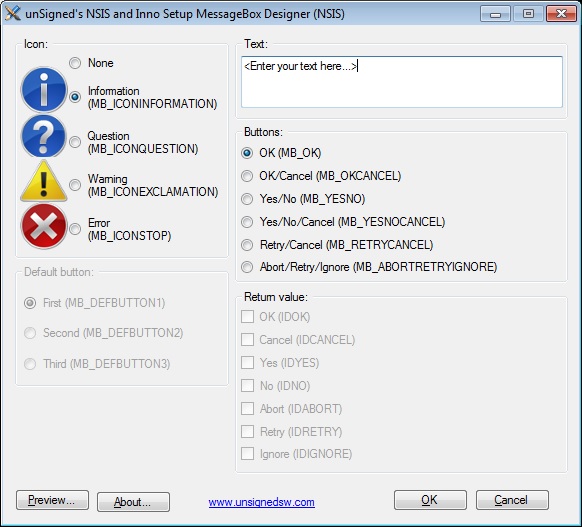
Step #1: Select icon of your desired MessageBox dialog on the left. You may choose 'None' for no icon (all icons are standard Windows icons).
Step #2: Enter text which should be displayed in your desired MessageBox dialog.
Step #3: Select buttons which your desired MessageBox
dialog should contain.
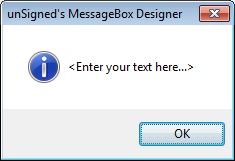
Step #4: Generate resulting script by clicking the
OK button. The resulting code is shown in new window.
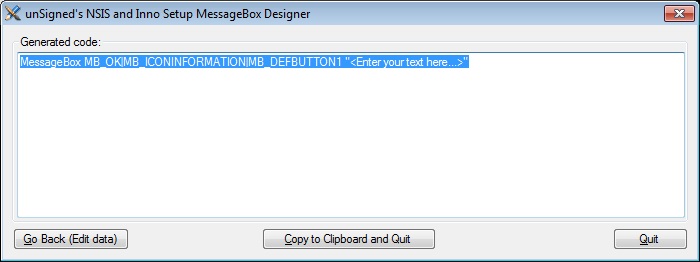
![]() Tip: If you are running application directly
(double-clicking the .exe file in installation folder) you may see
the NSIS or Inno Setup selection dialog.
Tip: If you are running application directly
(double-clicking the .exe file in installation folder) you may see
the NSIS or Inno Setup selection dialog.
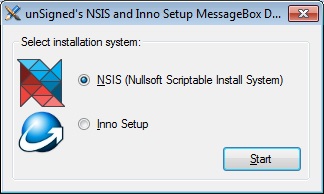
To skip this dialog launch the application with /NSIS or
/INNO (/INNOSETUP) parameter.